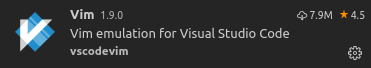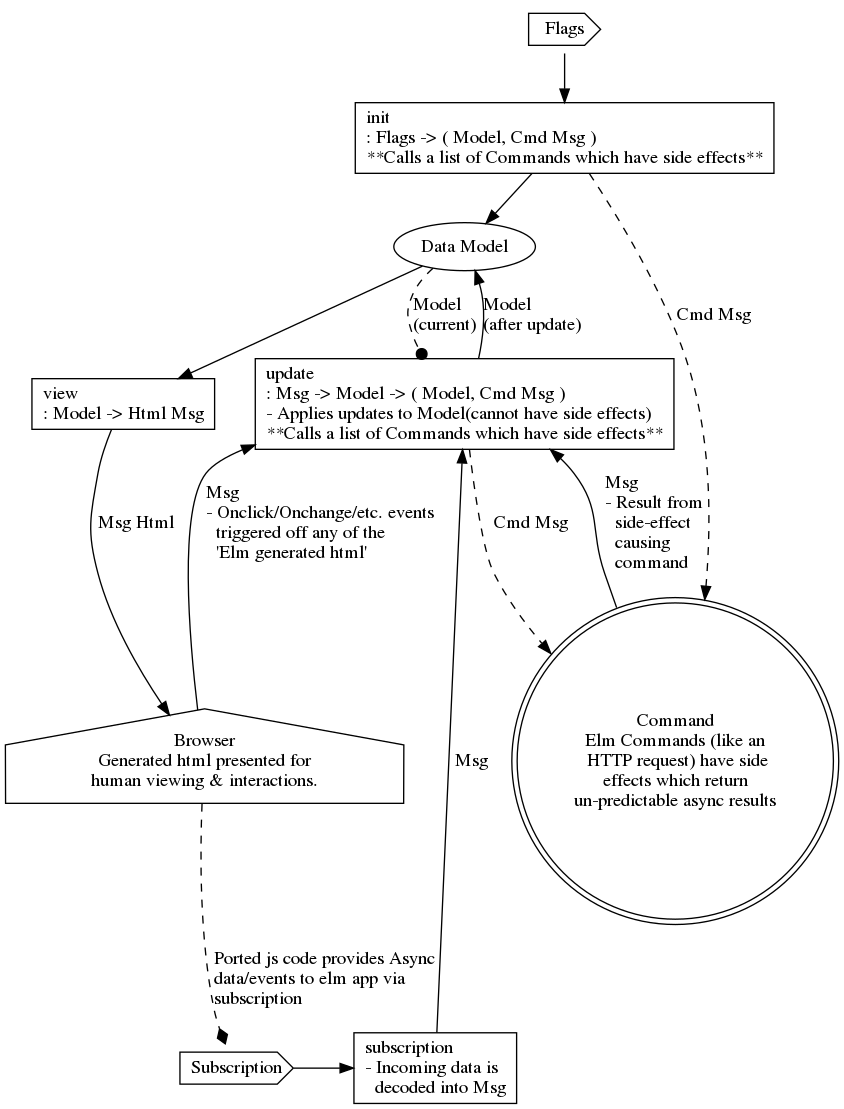By neildaemond, an 'any-stack' hacking grasshopper.
Taking notes while tinkering with:

MeGa LoLz: Paying HoMaGe to 90’s ComPuTinG AnD WeB PaGeS ViA tilde.club
ssh’ing into my new account on tilde.club, I was re-introduced to their favorite command line irc client, WeeChat. I’m quite excited about tilde.club( mine is tilde.club/~neildaemond ;) ) as it provides the perfect remote server for irc chat if I run it in a screen/tmux/etc. At my local hackerspace, dimsumlabs, we’re trying to encourage irc usage. In Particular, our #dimsumlabs channel on Freenode.
The ‘Quick And Dirty’ way is:
sudo lsof -i -P -n | grep 5433
then
kill -9 <the_found_pid>
First, make it more like Vim
My frst step for any IDE setup is to make it more like Vim using whichever extension/plugin they have to offer :)
(you can even do this with browser text fields via wasavi)
So, for VSCode I used the main vim plugin,
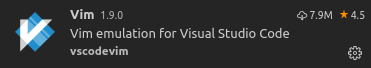
and then added the following keybindings.json and settings.json which are found at ~/.config/Code/User/ …
The Quest Continues
In 2012, I started blogging about Vim As My Ide. At that time, I was also going to try and focus on Scala as it was all the rage. However, I didn’t like using clunky IDEs like Eclipse to develop in the Java world, and I didn’t have any pressing reason to continue. Today, I’m back on board the Scala train for work purposes and will leverage some of the newfound support for Scala that Vim has.
Using:
nmap -sP 192.168.2.1/24
I was able to find my SOPine nodes, which were plugged into a Pine64 Clusterboard on wired network.