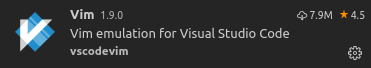Helix IDE unlocks my long-dreamt-of command-line workflow
I’m still enjoying my Helix experience, as it enables a workflow that I think is quite cool. With my dev-on-server setup, I can’t believe how effective I can be even when using Termux on my phone, paired with my ssh-into-tmux-script.
This is what it looks like doing actual (expo) mobile development with Helix IDE from my mobile (via the termux app) while sitting in Oliver Sandwich:

But, I digress… Back to ‘Working on Tags’
While working on my expo app, I began to miss how WebStorm would automatically add closing tags, and update tag pairs as I renamed one of them, etc.
I’ve learnt a few methods to work with tags, which, for now, seem quite adequate.