By neildaemond, an 'any-stack' hacking grasshopper.
Taking notes while tinkering with:
Using VSCode When You're Used to Vim & NerdTree
First, make it more like Vim
My frst step for any IDE setup is to make it more like Vim using whichever extension/plugin they have to offer :)
(you can even do this with browser text fields via wasavi)
So, for VSCode I used the main vim plugin,
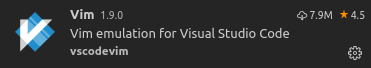
and then added the following keybindings.json and settings.json which are found at ~/.config/Code/User/ …
These add the following navigation conviniences:
ctrl+w
-
when the editors are closed will move focus to the file explorer so that you can then go up and down using
jandkand open another file -
is unset so that you do not close the window/program by accident.
-
when focused on the terminal will send the cursor back into the text editor group
ctrl+t
- no matter where it is focused will goto/openup the terminal
Also, the settings.json provide the vim commands Z + Z to close and save a file and Z + Q to just close a file.
These keybindings will allow navaigation that prevents my slopy hands and accidentally closing them.
[Added 27 Aug, 2019]:
ctrl+shift+t
- when in editor or terminal, will close the terminal/bottom panel
ctrl+x
- when in the terminal, maximize the terminal panel
#VSCode #IDEs #VimMode #Wasavi
